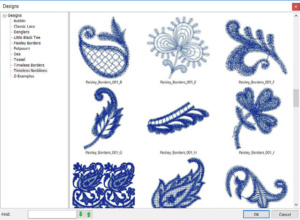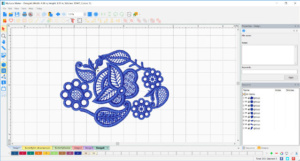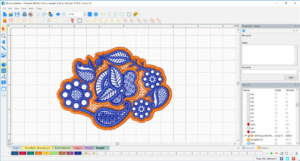DIME Inspiration – My Lace Maker Software

Design your own beautiful lace! With My Lace Maker software you will receive all the tools you need to transform any embroidery design into free standing lace!
My Lace Maker
MSRP: $499
No digitizing skills needed! Design your own beautiful lace from over 1100 motifs. Plus, all the tools you need to transform any embroidery design into free standing lace. Select from more than 280 shapes, fill them with motifs, add an airy grid and column connections.
Additional information is shown below